Revive AdServer (Formerly OpenX Source) Third Party Click Tracking
With Revive AdServer (Formerly OpenX Source), you can still easily track clicks when using a third party HTML click tags or alternatively by loading your zone invocation code into a third party ad server.
Third party click tags on Revive AdServer (Formerly OpenX Source)
By default, Revive AdServer (Formerly OpenX Source) supports multiple popular third party HTML tags. To track clicks for third party ads, you would need to perform the following steps:
- Select the name of a listed third party ad server when you add the HTML banner into the Revive AdServer (Formerly OpenX Source) inventory.
- Perform some minor manual changes to the ad code for the unlisted third party ad servers
NOTE: If your third party tag provider is not on the list move to the ‘Unlisted third party’ section below.
Listed third party
Basic steps to track clicks for a listed third party ad server:
- Create a new HTML banner by pasting the provided HTML code into the banner code textarea.
- Select the name of the third party ad server from the drop-down menu.
- Save the newly created HTML banner.
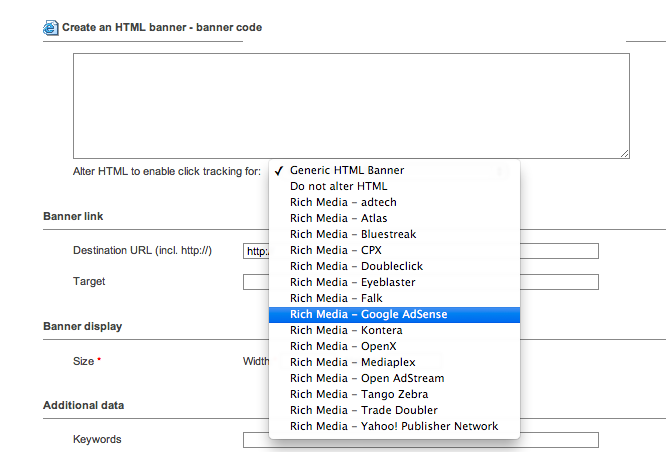
Unlisted third party
If the HTML tag comes from an unlisted third party, you must perform a manual change to the ad code. The third party will supply a mechanism to track clicks which is, typically, a placeholder in the ad code for the click tracking URL. Replace this placeholder with the {clickurl} magic macro.
Example
Following is an example of an unlisted third party click tracking tag:
<SCRIPT LANGUAGE="JavaScript1.1"> var yctred='[CLICK_TRACKER]'; </SCRIPT> <SCRIPT language="JavaScript1.1" src="http://report.example.com/cgi-bin /redflash.cgi/250/;[RANDOM_NUMBER]"> </SCRIPT> <NOSCRIPT> <a href="[CLICK_TRACKER]http://report.legalandgeneral.com/cgi-bin /redshot.cgi/281/mo/ingif/" target="_blank"> <img src="http://report.legalandgeneral.com/cgi-bin/redshot.cgi/281/mo /ingif/image.gif;[RANDOM_NUMBER]"> </a> </NOSCRIPT>
To enable click tracking for this particular tag, replace [CLICK_TRACKER] part with the Revive AdServer (Formerly OpenX Source) {clickurl} macro. Revive AdServer (Formerly OpenX Source) also recommends that you substitute the {random} macro for [RANDOM_NUMBER] to avoid any issues with client/proxy caching. These changes are applied in the following example:
<SCRIPT LANGUAGE="JavaScript1.1">
var yctred='{clickurl}';
</SCRIPT>
<SCRIPT language="JavaScript1.1" src="http://report.example.com/cgi-bin
/redflash.cgi/250/;{random}">
</SCRIPT>
<NOSCRIPT>
<a href="{clickurl}http://report.legalandgeneral.com/cgi-bin
/redshot.cgi/281/mo/ingif/" target="_blank">
<img src="http://report.legalandgeneral.com/cgi-bin/redshot.cgi/281/mo
/ingif/image.gif;{random}">
</a>
</NOSCRIPT>
Explanation
The {clickurl} and {random} placeholders are the most common examples of Revive AdServer (Formerly OpenX Source) Magic Macros. The {clickurl} macro would be replaced by the following click tracking URL:
http://www.adserverurl.com/ck.php?oaparams=2__bannerid=1234__zoneid=234__ cb=c6ec93c6d6__oadest=
If you add the {clickurl} macro in front of the banner target URL in the <a href=”www.originaltarget.com”> for example: <a href=”{clickurl}www.originaltargeturl.com”> you should get the following result:
<a href="http://www.adserverurl.com/ck.php?oaparams=2__bannerid=1234__ zoneid=234__cb=c6ec93c6d6__oadest=href=www.originaltargeturl.com">
If you enter the banner destination field in the banner properties tab it will be automatically added after the oadest= parameter.
If you are not sure where to exactly place the {clickurl} placeholder or there is no unambiguous code part which indicates the place you need to contact your third party tag provider for assistance. Usually, they will be able to tell you exactly where to place {clickurl} magic macro. Or alternatively, you can always seeks help on the Revive Adserver forums.
Revive AdServer (Formerly OpenX Source) tags on third party ad servers
When you load tags into an external ad server, Revive AdServer (Formerly OpenX Source) always counts the clicks. However, if you also want to track the clicks in the external system, you must insert the click tracking macro for the external system into the Revive AdServer (Formerly OpenX Source) ad code.
It is a fairly simple procedure, and you have to follow the next few steps:
- While creating the Zone Invocation Code tab, scroll down to the Tag Settings section underneath the ad code snippet.
- Select the a server for the listed third parties drop-down menu, as outlined in the following screenshot:
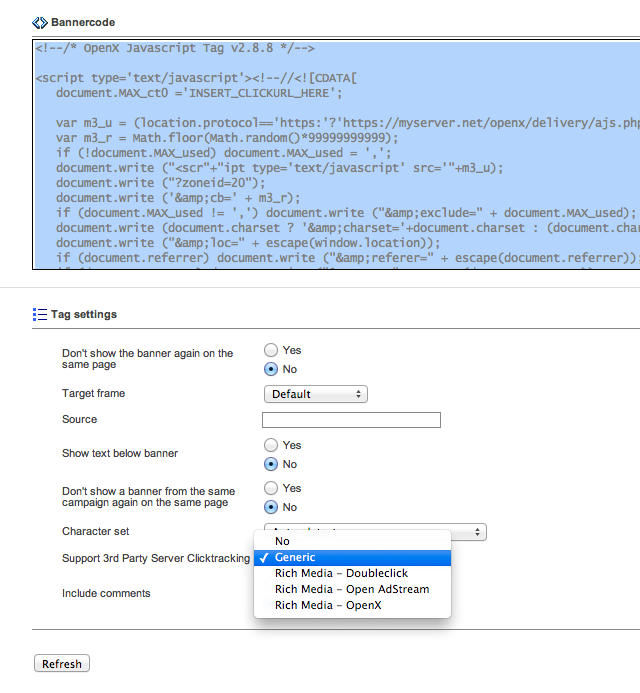
- Click Refresh to update this preference in the ad code snippet.
Revive AdServer (Formerly OpenX Source) currently provides automatic modification of click tracking macros for three known third parties:
- Generic inserts the placeholder, "INSERT_CLICKURL_HERE", into the ad code for an unknown third party.
- Rich Media – Doubleclick inserts "%c" into the ad code for loading Revive AdServer (Formerly OpenX Source) tags into a Doubleclick server.
- Rich Media – Revive AdServer (Formerly OpenX Source) inserts "{clickurl}" into the ad code for loading Revive AdServer (Formerly OpenX Source) tags into another instance of the Revive AdServer (Formerly OpenX Source).
Again, if you are unsure of the click tracking requirements of any particular third party ad server, or if you need help customising any of the click tags – you can always inquire on the Revive Adserver forums for free or paid support.
I am struggling in tracking clicks on from JavaScript Invocation code. My Supplier is using Adzerk Ad server.
Can you please help me.
Thanks in advance.
It was a good read, team.
Keep cranking content like this.
Regards,
Steve